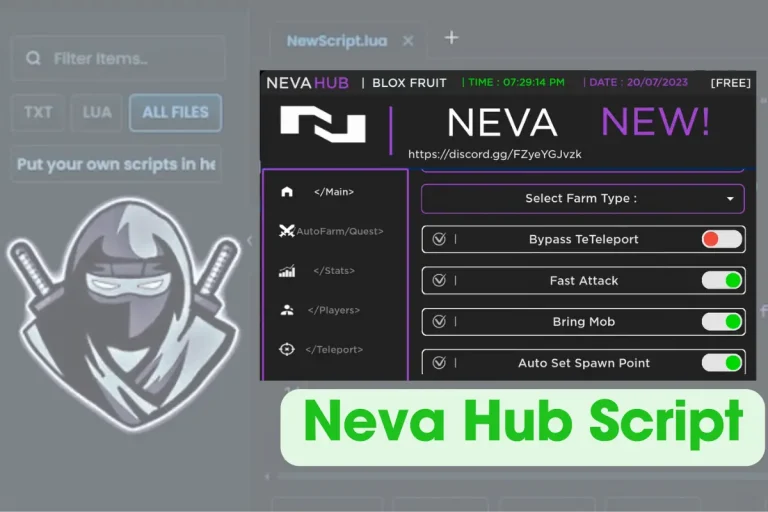Blade Ball Script Mobile [No Key] – (Auto Parry, Auto Clicker)
Are you struggling to succeed in Roblox Blade Ball and couldn’t make a high score? Get ready to boost your score with the help of a Blade Ball script. We know how it feels when you are stuck at a point and unable to succeed in the game. Don’t worry! Delta executor Mobile download will surely make your gameplay easier than before by automating various tasks and also giving you several additional benefits, which we will discuss in the article.
For those who don’t know, Blade Ball is listed among the top 3 most-played Roblox games. Since its release, it has quickly hit the mark of 3 billion+ visitors. There are numerous things relevant to this game that people searched for; however, the most in-demand topic is Blade Ball Scripts. Here you will find all those scripts that you are looking for to modify the game and automate several tasks for better results. Among those scripts, the auto-parry script is the one that users use the most.
Let’s discuss a bit about the humorous gameplay of Blade Ball. It is a fast-paced, challenging game where users have to use blades and special abilities to dodge the oncoming homing balls and score the maximum number of goals. Despite this, it’s not as easy as it sounds to survive the striking balls. That’s where third-party tools come in! They unlock special features, let you add your instructions, and change the game mechanics by injecting various scripts.
There are lots of websites offering Roblox scripts, but they are mostly outdated and will not work with the current version of Roblox. Moreover, these codes and scripts often contain viruses and malware that will be harmful to your device. Instead of putting your device at risk, get your desired script from our website, which is the safest source, and we will give you updated scripts and codes for your device.
Features of Blade Ball Script Mobile 2024
These roblox scripts make it easy to win and complete tasks by offering the following extra benefits:
Auto Parry
loadstring(game:HttpGet(“https://paste.gg/p/anonymous/1734a4ee207844b994df2f36157afacd/files/1e79ac12fc8a47ef8263d5e9d43b7137/raw”))()
Close Combat
loadstring(game:HttpGet(“https://raw.githubusercontent.com/kidshop4/scriptbladeballk/main/bladeball.lua”))()
Anti Cheat
loadstring(game:HttpGet(‘https://angxlzz.dev/azure.lua’))()
Auto Block Red Circle
loadstring(game:HttpGet(“https://raw.githubusercontent.com/1f0yt/community/main/Circle”))()
Lumin Head Loader
loadstring(game:HttpGet(‘https://raw.githubusercontent.com/No6No6No7yt/Lumin-Hub/main/BladeV4.lua’))();
Auto Farming Socks Script
loadstring(game:HttpGet(“https://shz.al/~farm_socks”))()
How to Run and Execute Blade Ball Script No Key?
Don’t worry! It is quite simple to run Roblox scripts by following the given steps properly.
- To execute any Roblox script, you need an executor.
- First, you have to download Delta Executor on your mobile device.
- Once downloading is complete, locate the APK file in File Manager.
- Click on it to install.
- After the installation, launch Delta Executor and log in to your Roblox account.
- Now, search Blade Ball and tap on the play button to load the game.
- Open the Delta Executor app and navigate to the script hub section.
- Simply paste your desired script and click the execute button.
- This is all you need to know to run scripts on mobile.
Need a hand? No problem! Get in touch directly, give us the lowdown on the issue, and bam! Within a few hours, our experts will be available to sort out the issue. Get ready to jump back into the game feeling like a champion!