Delta Executor Not Injecting Problem Fix 2025
When you are using any Roblox exploit to customize the Roblox game mechanics it is normal to encounter some issues and errors while executing or running scripts. Among them, the most asked query that we received is Delta Executor not injecting problem. In this article, we address this injecting problem so make sure to read the post till the end.
Gamers often post queries on our social media, making it easy for us to address their issues. We’ve written detailed articles with step-by-step guides to troubleshoot errors. One common issue is that users are concerned about is on how to fix Roblox Upgrade Error. Don’t worry! just follow our guide to fix it quickly.
Without further ado, let’s take a look at the solution,
How to Fix Delta Exploit Not Injecting Problem
Following these simple steps will allow you to fix the injecting problem easily. Make sure to follow these steps carefully to avoid any errors,
- First you need to uninstall the existing delta executor app and reinstall the latest version from deltaexecutors.com. Once you’re done with the installation process check if the error is still there or not.
- If the error persists, click on the configure option located at the left side of the panel.
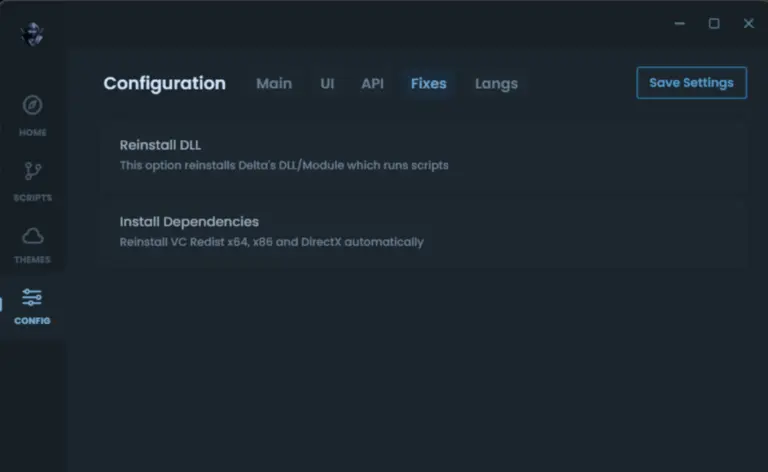
- Now, tap on the “Fixes” Option available on the top row of the configuration.
- After that you’re shown two options Reinstall DLL and Install Dependencies. Tap on the Install Dependencies option.
- A popup window will open that states to press on Start Fixer button on the window that opens.
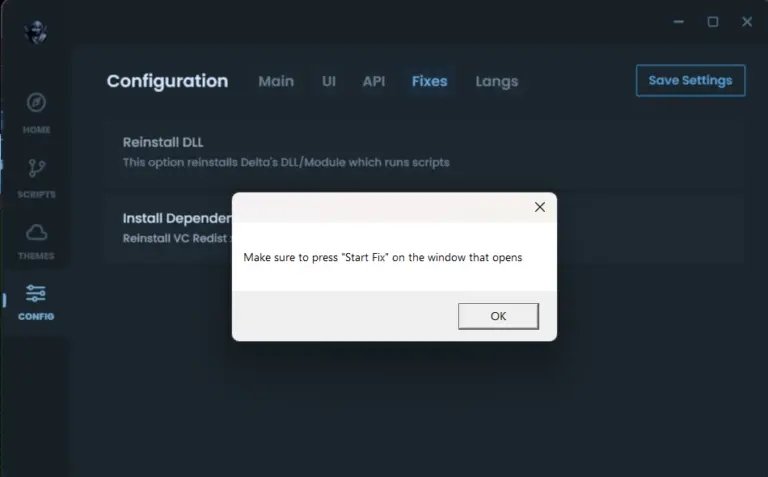
- Click on the OK button to continue.
- Now a new window will open, simply click on the Start Fix Option.
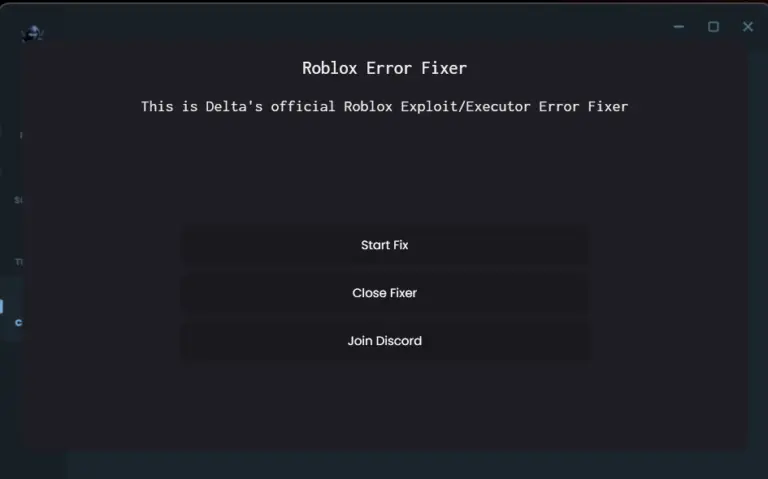
- The rest of the procedure is quite simple just follow the screen instructions.
- Close the app and relaunch it your injecting error will be no more.
- Enjoy the game by running your favorite script without facing any error.
This simple guide will resolve your Delta Executor not injecting error if you have correctly followed the above steps.




