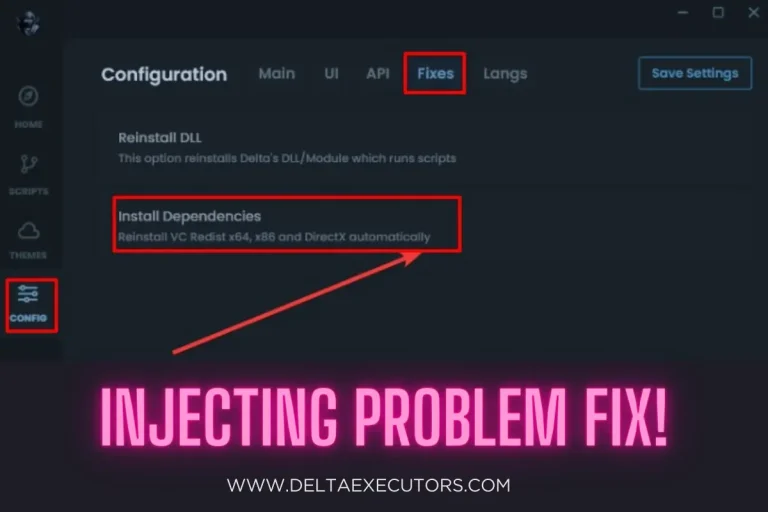Delta Executor Roblox Upgrade Error Fix 2024
If you’re using Delta executor to run different scripts to customize the game with extra features you probably have to face this error which shows your version of Roblox is out of Date. Being one of the most downloaded Roblox Exploit, Delta executor has reported to have few errors associated with its old version. Most probably what makes you visit this article is, that you are encountering a Roblox Upgrade error while launching the Delta Exploit app. This pop-up will appear on your screen,
“Roblox Upgrade — Your version of Roblox is out of date and will not work properly. Taking you to the Google Play Store for an upgrade.”
Don’t worry we have come up with a simple guide to fix the Delta Executor Roblox Upgrade error. Make sure to don’t skip any step and read the article till the end. Before discussing the solution let’s take a look at why you are facing this error. It is because the current version of the executor you are using is expired and will not work with the latest update of Roblox. Let me remind you that you will not get the updated version of these exploits on the Google Play Store, you have to download the latest version from an authentic source like your Deltaexecutors.com.
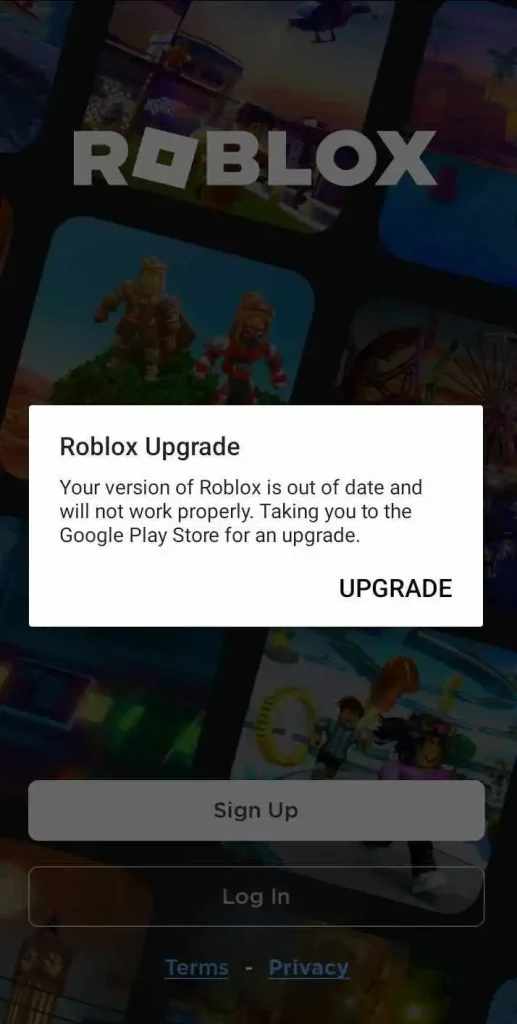
We know it feels very frustrating when you download a file from a browser and it won’t work. Here, we try to discuss all the persisting and ongoing issues that our users are facing while using mobile Roblox executors. It’s a request to all the users to not download files from every website as these files may contain bugs and viruses that can harm your device. Moreover, we have received many messages on our social handles that users are facing Delta Executor not injecting problem. To deal with this issue we have written a detailed article on how to fix this issue. Click on the link to check it out.
How to Get the Updated Roblox Exploit Version?
To get the latest version of Delta Executor, follow the steps explained below,
- First of all, you have to uninstall the present version of the exploit from your phone.
- Now, open the official website of Delta executor, i.e. deltaexecutors.com.
- Click on the download button to get the updated version that is compatible with the Roblox app.
- Once the downloading is complete, Open the file manager and locate the APK file.
- Tap on the downloaded file to install and allow unknown sources from the mobile security setting.
- After the installation is complete, launch the app and you will see the error will be no more.
Hopefully, this guide will solve your problem, feel free to contact us for any query regarding Delta executor. Now you’re good to enjoy the Roblox game with premium features by injecting the scripts and codes offered by the exploit.